Pricing for a job in the detailing business can vary depending on many factors. If you would like to assess the situation and create an estimate before booking your customer’s appointment in DetailPro, this is how you do it.
1.Click on the “Payments” tab and go to “Estimates”
2.Click on the blue “+New Estimate” button
- On the next screen, fill in the Customer’s name
- Fill in the Service, and adjust the price to your estimate
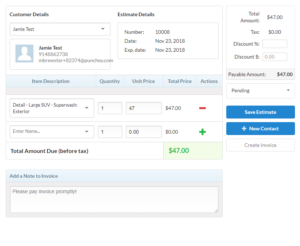
3.Save the estimate, and now the estimate should be accessible under the “Estimates” tab under “Payments”