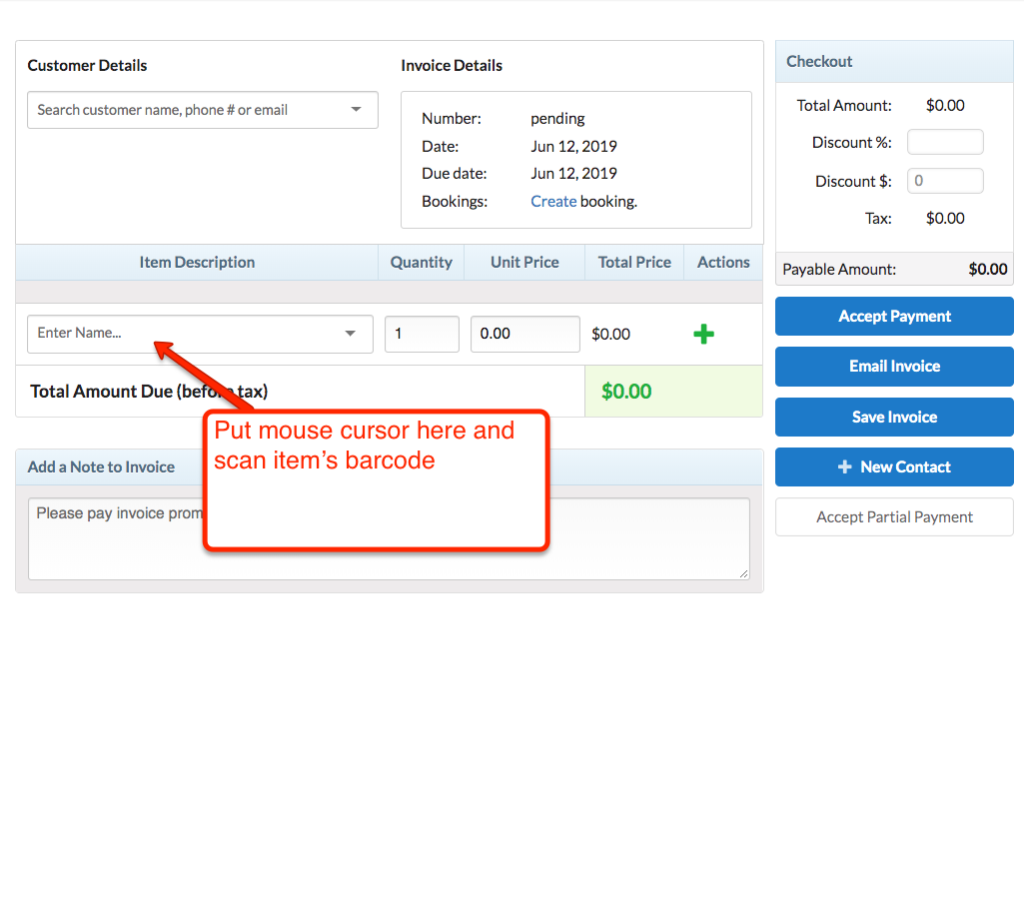Step 1: Add the products to inventory with your barcode scanner
Go to your inventory management module in your account.
Now add item details, and when you get to the barcode section, simply click in the barcode field and then scan the product’s bar code:
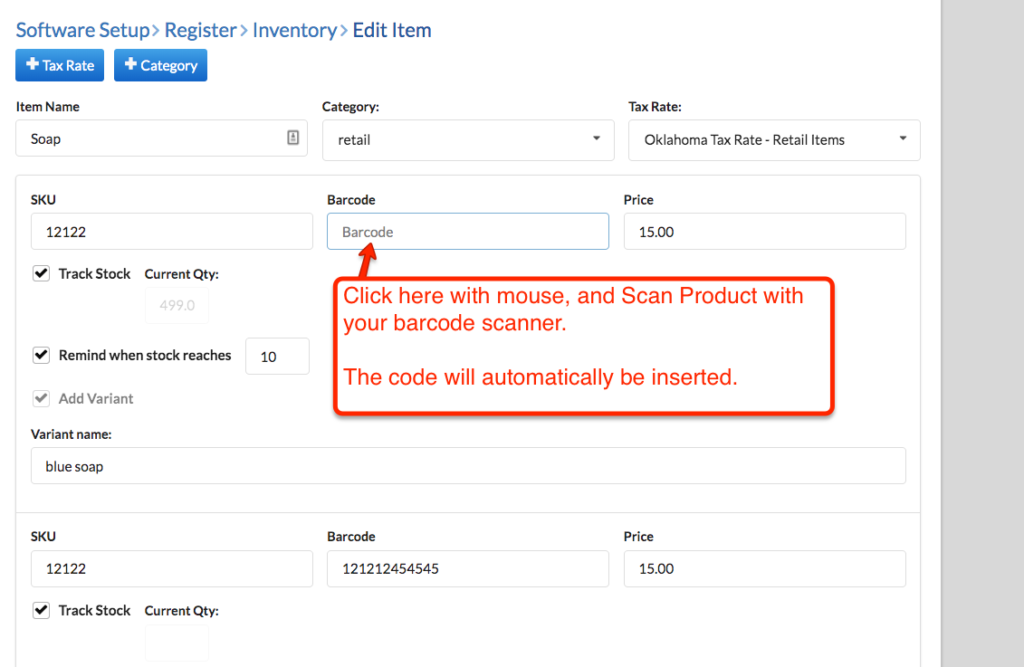
Step 2: Using your barcode scanner at checkout.
When a customer brings an item from your store to your checkout counter, simply scan the item’s bar code to add it to the pending invoice. See below: