If you don’t know the price upfront, you can just schedule a consultation and link an estimate to it or a pre-invoice at the time when the appointment is being made. Essentially, create an estimate and link it to an upcoming appointment where you will do a further diagnostic and eventually generate an invoice.
First, navigate to “Appointments” from your dashboard.
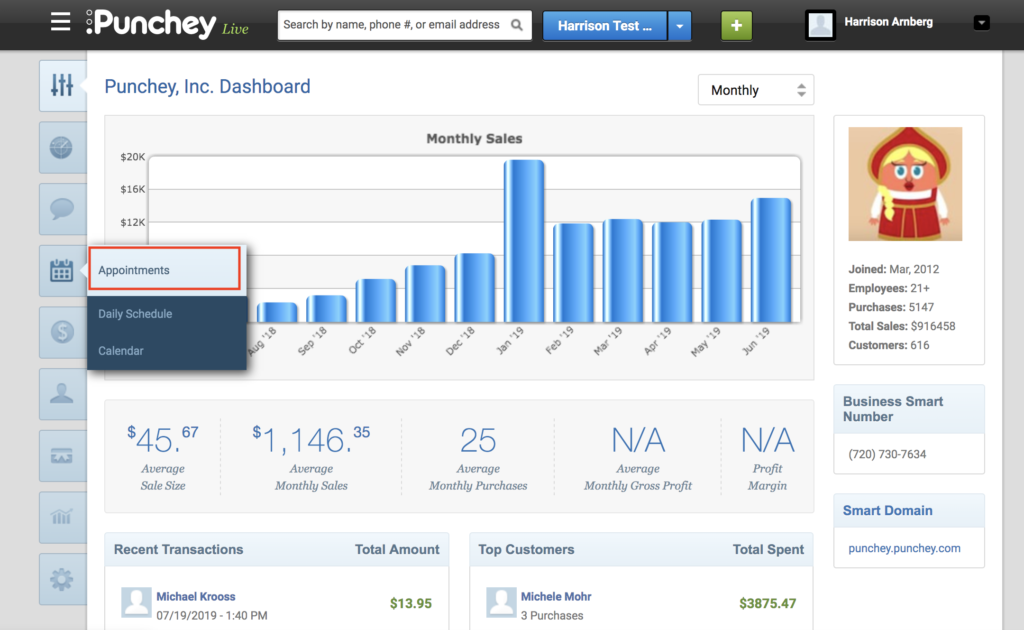
Once here, fill in customer details and select “Consultation” as your service. Then book the appointment.
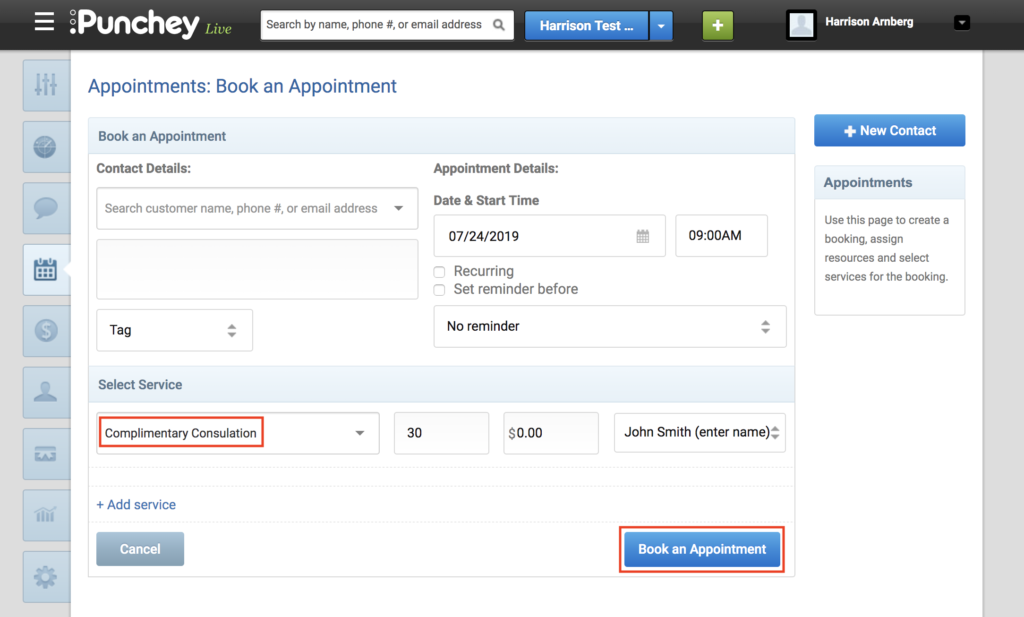
The appointment will then register in your appointments page. Hover over the icon under “Action” and select “Generate Estimate.”
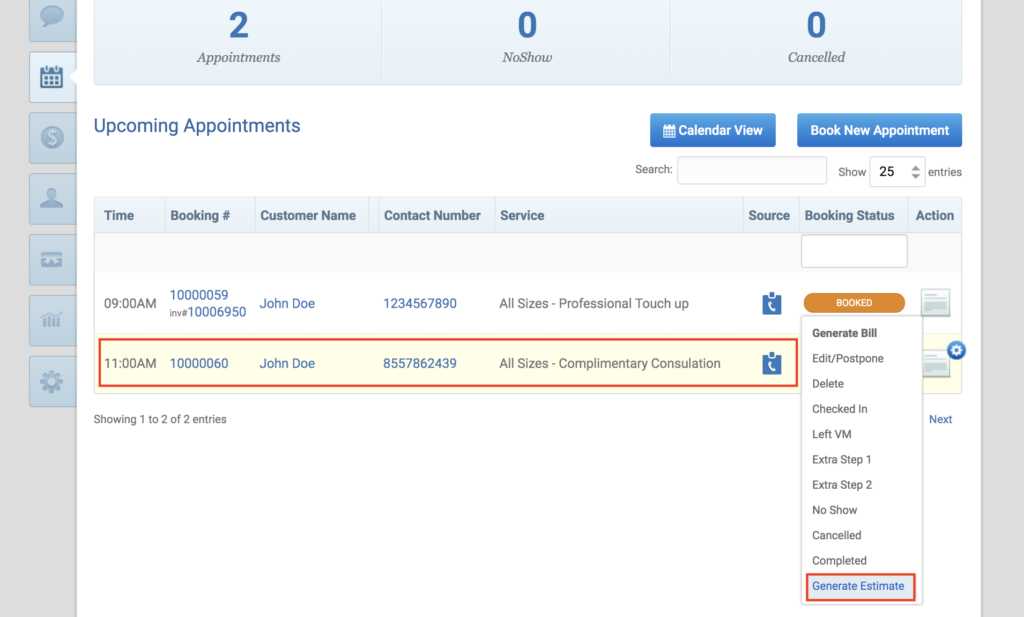
Next, enter details of your estimate and save it. Don’t worry, you’ll have the option to edit whatever you put here later on.
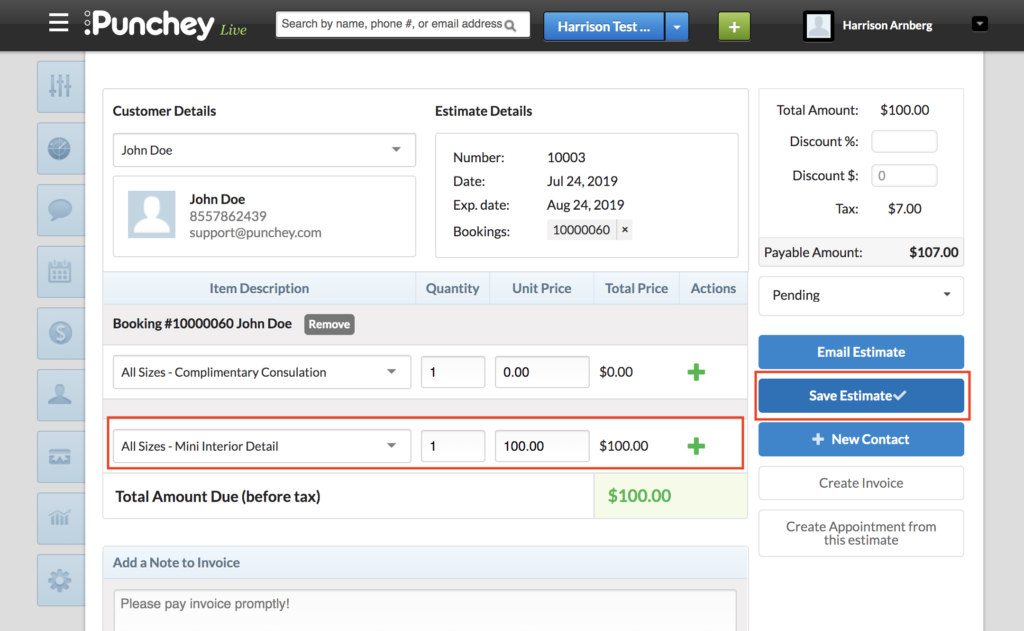
Next, find “Estimates” under “Payments.”
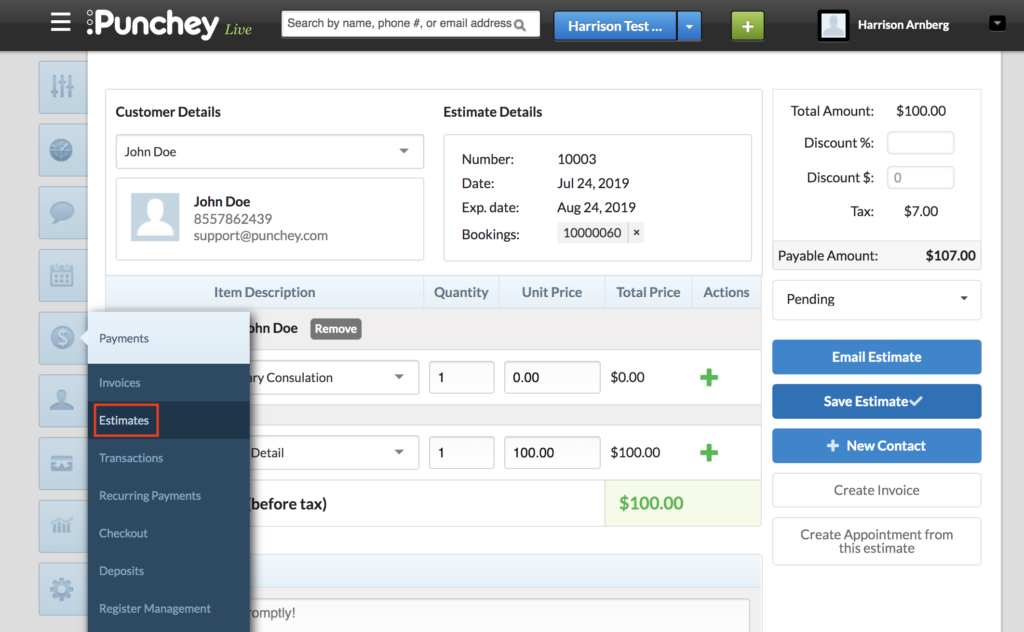
You’ll see your new estimate appear here.
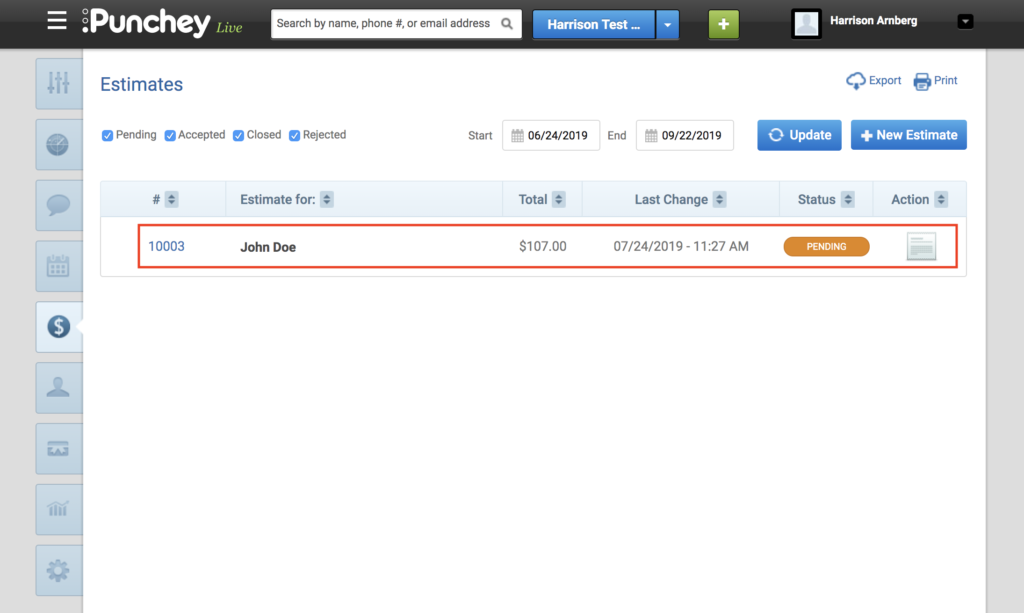
After your job is complete, return to the “Estimates” page. Once again, hover over the icon and, this time, select “Create Invoice.”
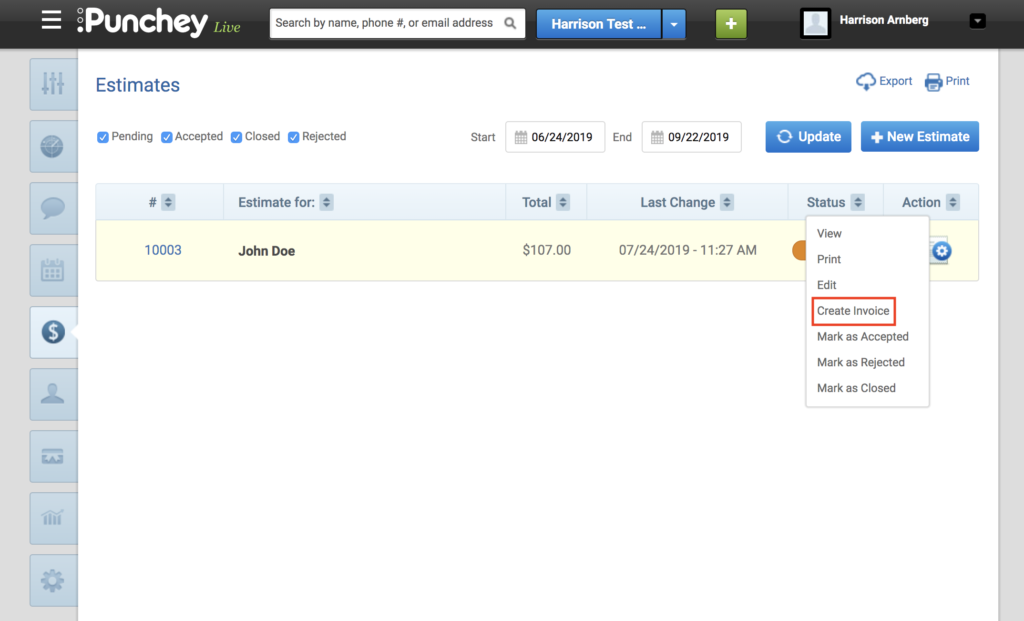
At the invoice page, you can edit the items to whichever best fit the service you provided.
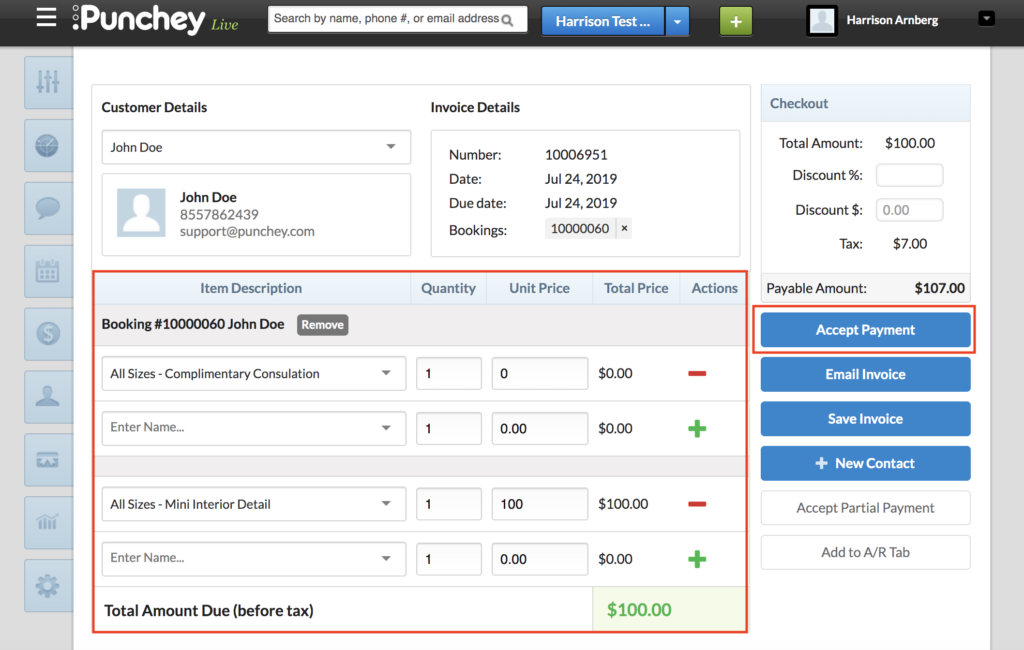
Then simply checkout your customer and accept payment.
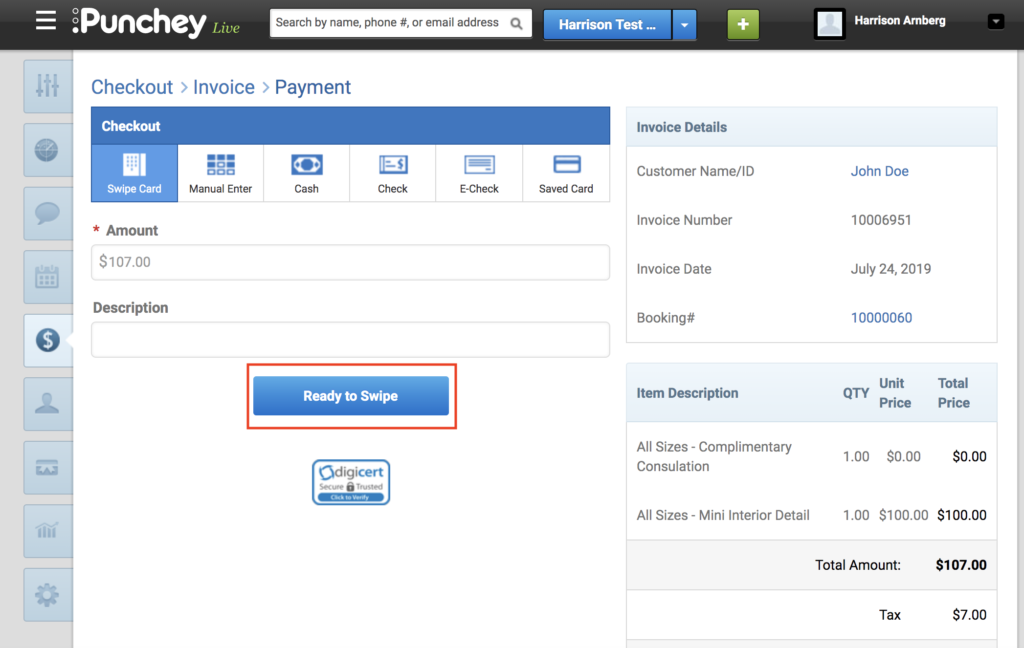
Want to learn more? Check out our YouTube Channel for helpful content and read more of our how-to guides!